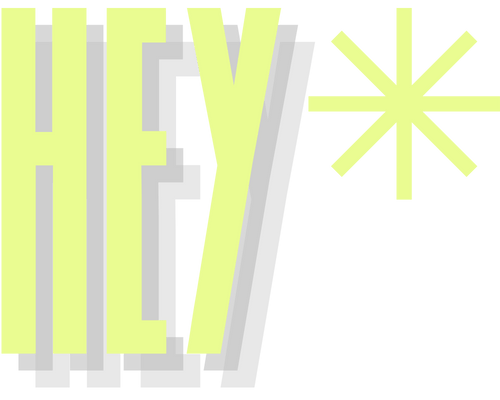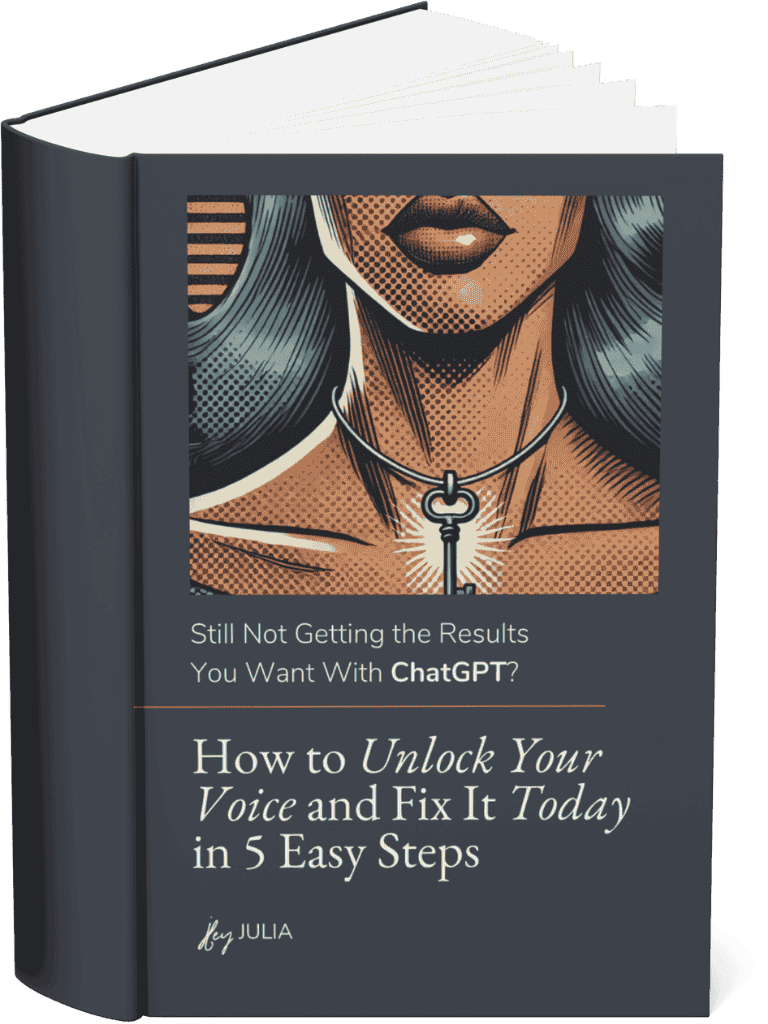Have you ever wished there were more hours in the day? As a small business owner and busy mom raising two kids while managing my digital strategy projects, I’ve felt that way often. Between client calls, content creation, school runs and the logistics of everyday life, it’s easy to feel like there’s never enough time to catch up, let alone innovate. That’s where modern tools like custom GPTs come in. A custom GPT guide for beginners isn’t just about technology – it’s about reclaiming your time, building systems that support you, and letting your creativity flourish.
In this post, I’ll walk you through the five essential steps to build your own virtual assistant using a custom GPT. We’ll explore the power of generative AI, debunk common myths, and set you up with a practical, human‑centered approach to creating a tool that feels like it was tailor‑made for your unique business. Along the way I’ll share personal stories and insights from the trenches, plus up‑to‑date research about the productivity benefits of generative AI. Grab a cup of tea, settle in, and let’s dive into this step‑by‑step custom GPT guide for beginners.
Step 1: Understand the Power of Custom GPTs
Before you start tinkering with prompts or uploading files, it’s important to grasp why generative AI is worth your time. Research from McKinsey shows that generative AI could add $2.6 trillion to $4.4 trillion in annual value across 63 use cases – an economic injection equivalent to a major country’s GDP. Those same analysts note that generative AI has the potential to automate 60–70 percent of employees’ work activities. That doesn’t mean you’ll be replaced; it means you’ll finally get the space back to focus on what matters most.
Another study from MIT Sloan and Harvard Business School found that when people used generative AI within its strengths, their performance improved by nearly 40 percent. That kind of lift can free up hours each week. Imagine turning the time you spend on repetitive tasks into time you spend brainstorming your next product, having dinner with your family, or taking a creative break. Investing a bit of energy into learning how to build a virtual assistant now can pay dividends for years to come. Throughout this guide I’ll keep this big picture in mind: you’re not just building a tool – you’re designing a better way to work.
- Generative AI could add trillions of dollars in value and boost productivity across sectors.
- It has the potential to automate up to 60–70 percent of knowledge work.
- When used correctly, generative AI improves individual performance by nearly 40 percent.
Step 2: Overcome Fear and Misconceptions
Let’s be real: venturing into a new technology can feel intimidating. I’ve met many entrepreneurs and creatives who shy away from generative AI because they think it requires coding skills or advanced technical knowledge. In reality, working with a GPT is as straightforward as chatting with a friend. Early on, I compared learning to prompt ChatGPT to learning how to refine Google searches. Remember the days when we typed long, verbose questions into search engines? We gradually discovered we could enter “nearest ear doctor” instead of a full sentence and get better results. The same kind of iterative learning applies here. You don’t need to become a software engineer – you just need to get curious and start experimenting.
Another misconception is that AI is out to replace us. As the MIT study points out, AI delivers the best results when we use our judgment and expertise alongside it. When tasks fall outside AI’s sweet spot, performance can drop. That’s why this guide emphasizes a collaborative approach: you’re the creative brain, and your custom GPT is the helpful assistant. And if you’ve ever felt guilty for delegating, remember that your time is better spent on high‑impact work that only you can do. Embrace that balance; it’s the key to sustainable growth.
- Myth: You need technical skills. Fact: Creating a custom GPT is as simple as chatting online. The platform guides you through each step.
- Myth: AI will replace human creativity. Fact: AI amplifies your creativity; you remain in control, providing context and judgment.
- Myth: You have to use AI on everything. Fact: Use it where it shines – on repetitive or structured tasks – and trust your expertise for nuanced decisions.
Step 3: Build Your Custom GPT
Creating your own custom GPT feels like magic the first time you do it, but it’s remarkably simple. Open ChatGPT, click on the “Create” button in the sidebar (you’ll see it in the upper right corner if you’re on desktop), and a split screen will appear. On the left side you’ll find a prompt field labeled “Instructions.” On the right side is a chat window where an assistant asks, “How can I help you today? What kind of assistant would you like to create?” Answer in plain language – just like you would text a friend. Describe what you need, whether it’s a social media helper, a content repurposing assistant, or a customer service bot. While you chat, the system writes the underlying prompt in the background. You’ll also be prompted to name your GPT and select an image so you can find it easily later.
The real magic happens during refinement. After your GPT is built, you can test it in the right‑side chat by giving it sample tasks. For example, if you want your assistant to repurpose long‑form content into social posts with hooks, values, and calls to action, paste a piece of your writing into the chat and see how it responds. Don’t worry if it misses something – just click into the prompt field on the left and add instructions. You might say, “Include a clear call to action at the end of every summary,” or “Always write in a warm, conversational tone.” The beauty of this test‑and‑learn approach is that you refine as you go, building something truly tailored to your business needs.
Here’s a quick checklist to build your custom GPT:
- Access the builder. In ChatGPT, click “Create” to launch the custom GPT builder.
- Describe your assistant. Use the right‑hand chat to tell the system what you need in plain language.
- Name and personalize it. Choose a name and avatar that reflect its function.
- Test with real tasks. Drop in sample content or questions to see how it performs.
- Refine instructions. Adjust the prompt and settings to include calls to action, tone preferences, or templates.
Step 4: Integrate Files and Templates
One of the most powerful features of custom GPTs is file integration, sometimes called “FileSearch.” Think of it as giving your assistant a library of reference materials. If you have an existing company portfolio, product descriptions, service packages, blog templates, or style guides, you can upload them as PDFs or Word documents. Your GPT can then scan these files before answering any prompt, ensuring that its responses reflect your brand’s unique voice and offerings. This means you no longer need to copy and paste background details for every request – the knowledge lives inside your virtual assistant.
For content creators, file integration is a game‑changer. Imagine storing your preferred social media templates in a document: a strong hook, a value‑driven middle, a memorable takeaway and a clear call to action. Save that file, upload it to your custom GPT, and instruct the assistant to reference the template whenever it repurposes content. You can even create separate files for each platform – LinkedIn posts, Instagram captions, email newsletters – and tell your assistant which one to use. The result is consistent, on‑brand content with minimal effort.
- Upload brand documents. Provide your assistant with product descriptions, mission statements or frequently asked questions to ensure context‑rich answers.
- Create templates. Save repeating structures (e.g., social post outline) as files and instruct the GPT to use them when generating outputs.
- Refer to specific files. In your prompts, tell the assistant which file to consult so it always pulls from the right source.
- Update regularly. When you launch a new offer or change your messaging, upload a new document so your GPT stays current.
Step 5: Test, Refine and Maintain
A custom GPT isn’t set‑and‑forget – it’s a living tool that improves with iteration. After you’ve built your assistant and uploaded files, spend time testing it with real‑life scenarios. Ask it to summarize your latest podcast episode, write an Instagram caption, or draft an email response. Pay attention to what works and what doesn’t. Does it miss the nuance in your tone? Are calls to action inconsistent? If so, adjust the prompt or refine your templates. The more you interact, the smarter it becomes.
Maintenance doesn’t need to be time‑consuming. Set a reminder to refresh your files whenever you update your website, launch a new course, or pivot your services. Use the built‑in edit button (usually a small pencil icon) to adjust your GPT’s settings. And always perform a human review before publishing AI‑generated content. Research shows that performance can drop when AI is used outside its limits. Your eye for detail and understanding of your audience are irreplaceable.
- Test regularly. Run sample tasks each week to gauge the assistant’s accuracy and tone.
- Refine instructions. Edit the prompt to address any recurring issues or add new requirements.
- Refresh your knowledge base. Upload new documents whenever your business evolves.
- Always review. Human oversight prevents misinformation and ensures your values shine through.
Why Custom GPTs Transform Productivity and Innovation
If you’re still wondering whether this investment is worth it, consider the bigger picture. Researchers estimate that generative AI could automate a significant portion of knowledge work, freeing you to focus on strategy, relationships and creativity. It’s not about replacing human ingenuity; it’s about amplifying it. Imagine clearing the clutter of repetitive tasks and returning to deep work – designing new services, nurturing your community, or taking a much‑needed day off without guilt.
Productivity gains translate into opportunities for innovation. When consultants in the MIT study used AI appropriately, their performance jumped by up to 42.5 percent. They could test more ideas, iterate faster and deliver higher‑quality results. For solo entrepreneurs and small teams, that translates into launching new products sooner, delighting clients more consistently, and maintaining the freedom to experiment. The ultimate gift of a well‑designed custom GPT is reclaimed time – time you can invest in yourself, your family, and your big ideas.
- Automating routine tasks lets you pour your energy into strategy and relationships.
- Improved performance means faster iterations and better output.
- Extra time can be invested in learning, innovation or simply taking a break.
Getting Started: Embrace the Journey
Ready to build your own assistant? Here’s my invitation: set aside fifteen minutes today to explore the custom GPT builder. Don’t overthink it. Pick a small task – maybe drafting a social media caption or summarizing a blog post – and walk through the steps. Name your assistant, give it a goal, and see what happens. You don’t need to know everything up front. Start small and allow yourself to be surprised by how quickly you pick up the flow.
As you iterate, remember that your GPT is a partner, not a replacement. Be kind to yourself as you learn; curiosity beats perfectionism every time. If you’re looking for more guidance, check out the resources in my podcast and course (linked at the end of this post). I created them to help entrepreneurs like you find balance between technology and humanity. This journey isn’t about chasing the latest tech fad; it’s about creating a sustainable, authentic business that thrives.
Finally, share your wins and challenges with your community. When we talk openly about our experiments with AI, we help each other grow. Whether it’s a friend who needs help with content or a fellow coach who wants to understand custom GPTs, pass along what you learn. Together we can build businesses that feel aligned, purposeful and spacious.
Conclusion
Building a custom GPT isn’t just a technical exercise; it’s an act of empowerment. By following this custom GPT guide for beginners, you’re taking a proactive step toward reclaiming your time, enhancing your creativity and serving your clients in a deeper way. Yes, there will be a learning curve. Yes, you’ll refine and update your assistant as your business evolves. But that’s the beauty of it. Each iteration brings you closer to a workflow that feels effortless and aligned.
I hope this guide has demystified the process and inspired you to take action. If you have questions or want to share how your own custom GPT is working for you, drop a comment below or send me a message. I love hearing how fellow entrepreneurs are embracing AI in ways that honor both their businesses and their lives. Here’s to building systems that support us, so we can spend our days doing more of what we love.