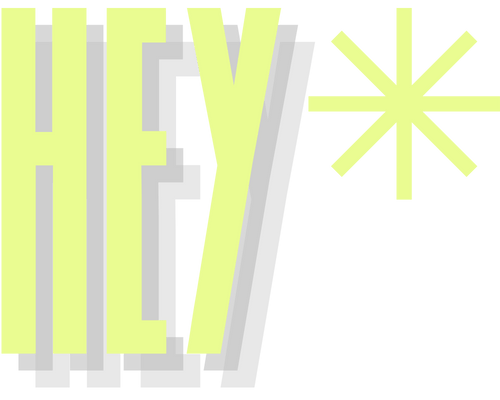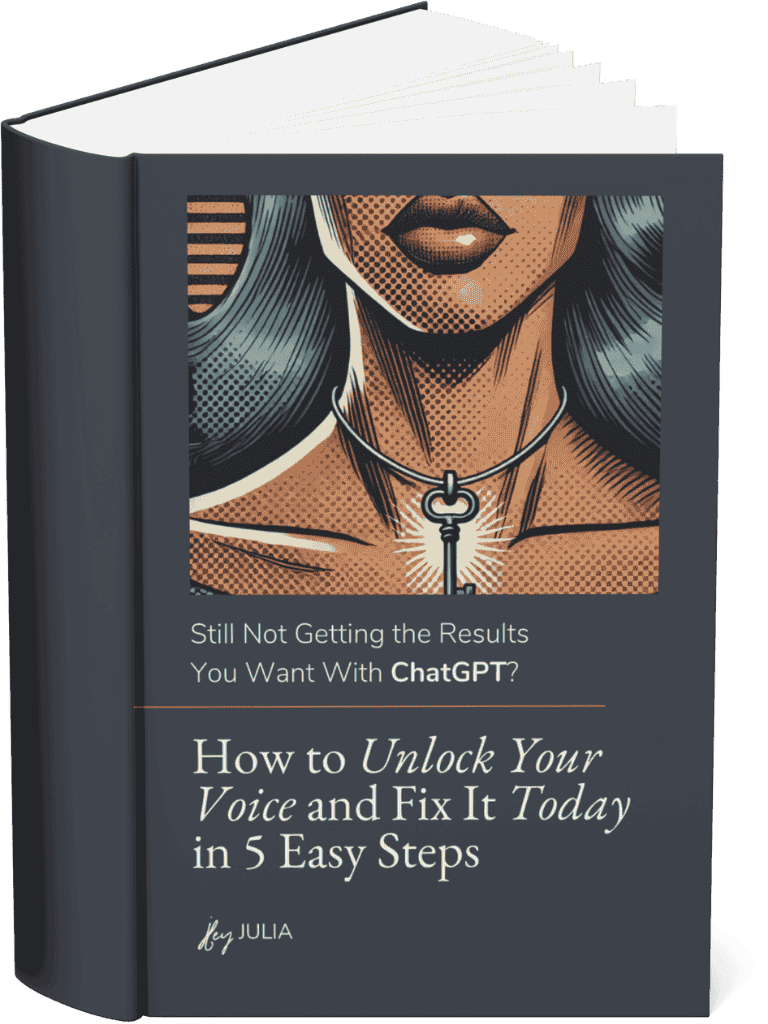AI-generated content can be a game-changer, but let’s be real—sometimes, it just doesn’t sound right. If your ChatGPT outputs feel robotic, impersonal, or off-brand, you’re not alone. The key isn’t just using AI but training it to understand your brand voice, ideal audience, and messaging.
In this post, we’ll break down why AI content often feels lifeless and, more importantly, how to fix it. By the end, you’ll have a step-by-step system to create personalized, engaging content that actually sounds like you.
Why AI Content Sounds Robotic (And How to Fix It)
AI struggles with personalization because it lacks built-in context. Here’s why your ChatGPT responses might be missing the mark:
-
- It doesn’t know your brand voice – Without guidance, ChatGPT defaults to a generic, neutral tone.
-
- It lacks audience awareness – AI doesn’t automatically understand your customers’ pain points, preferences, or how they like to be spoken to.
-
- Prompts are too vague – If you’re not specific in your instructions, you’ll get broad, generic content.
Step 1: Teach ChatGPT Your Brand Voice
To make AI-generated content feel personal, you need to “train” ChatGPT on your brand’s style. Here’s how:
-
- Feed it past content – Copy and paste existing blog posts, social media captions, or emails that reflect your voice.
-
- Describe your tone – Is it casual, witty, professional, or friendly? Provide clear instructions.
-
- Give it examples – Show AI how you phrase things by giving it sample sentences or brand messaging guidelines.
Step 2: Craft Better Prompts
Great prompts = great content.
Instead of saying:
Try this instead:
Step 3: Automate Your Content Creation
Once you’ve dialed in your AI-generated content, it’s time to put it on autopilot. Using no-code tools like Make.com, Google Sheets, and ConvertKit, you can:
-
- Auto-generate social media posts based on new blog content.
-
- Send personalized AI-written emails triggered by subscriber actions.
-
- Repurpose long-form content into bite-sized AI-powered captions.
Your 15-Minute Challenge
Take 15 minutes to create a hyper-specific ChatGPT prompt for a piece of content—whether it’s a blog intro, Instagram caption, or email. Run it through ChatGPT, tweak the output, and refine the prompt until it feels right. This simple step will help you get AI-generated content that truly sounds like you.
Final Thoughts
AI doesn’t have to sound robotic. When you provide it with the right context, guidance, and automation, you can create high-quality, human-like content at scale. The key? Start small, experiment, and refine as you go.
If you found this helpful, check out How to Unlock Your Voice with ChatGPT to start implementing AI to your business. Or get my free prompt framework to boost your prompting game with this simple, plug-and-play template! Try make.com automation platform 1 month for FREE.