Imagine having a virtual assistant, perfectly tailored to your needs—streamlining daily tasks, brainstorming content ideas, or transforming lengthy content into bite-sized social posts—all without requiring any technical skills. Sounds like a dream, right? Here’s the reality: you can build it yourself. Yes, you—whether you’re tech-savvy or not. In this guide, we’ll break down the five essential steps to creating your own custom GPT, the ultimate tool for boosting productivity and unleashing your creative potential. By the end, you’ll not only feel confident diving into this world but also see how this skill can revolutionize your business—and your life.
Introduction: Empowering Yourself with Custom GPTs
Welcome to CONVERSaiTION, where creativity meets intention, and smart systems unlock your potential. I’m Julia, your host, and I’ve always been fascinated by how technology and strategy empower entrepreneurs like us to do more with less. From building a house and blogging about it for fun to accidentally going viral on YouTube, to balancing running a business while raising two kids—I know what it’s like to juggle big dreams with real-life demands. And that’s why today’s topic is so close to my heart.
We’re diving into what I believe is one of the most valuable skills for the future: creating custom GPTs. These tools aren’t just for developers—they’re accessible, practical, and solve real-world problems, whether you’re managing a business, creating content, or finding smarter ways to get things done. This guide will break down barriers, simplify the process, and show how this one skill can boost your productivity and spark innovation in ways you’ve never imagined.
Step 1: Overcoming Misconceptions and Fears
Let’s start with the biggest roadblock for most beginners: misconceptions and fears about working with generative AI. It’s normal to feel intimidated. You might think, “I’m not technical enough,” or “I don’t have the time to learn something so complicated.” But here’s the truth: creating and using custom GPTs is neither technical nor overwhelming. It’s user-friendly and accessible to anyone.
Think about the early days of using Google. At first, we typed full sentences like, “Where can I find the best Italian restaurant near me that also has vegan options?” Over time, we learned to simplify our queries, and Google adapted. You didn’t need to understand its inner workings—just how to ask the right questions. The same applies to creating a custom GPT: it’s about learning how to guide it effectively.
Key Takeaways:
- Start small and experiment: Begin with simple tasks to build confidence.
- Build gradually: Each interaction refines your understanding of how to guide the AI.
Step 2: Starting Simple and Creating Your First Custom GPT
Creating your first custom GPT is much easier than you might expect. Platforms like ChatGPT offer built-in tools to guide you through the process step by step—think of it like assembling IKEA furniture with detailed instructions.
Once logged into ChatGPT, click on ‘Create a GPT’. The system will ask you questions like, “What’s the purpose of this GPT?” or “What tasks do you want it to handle?” Answer in plain language. For instance:
“I want a GPT that helps brainstorm blog ideas, writes social media captions, and drafts email newsletters.”
The system then creates a tailored GPT based on your inputs, ready to tackle your specific needs.
Key Takeaways:
- Follow the guided process: Use built-in tools to simplify customization.
- Make it personal: Name your GPT and customize its settings to feel like part of your team.
Step 3: Testing and Refining for Tailored Results
Now comes the fun part—testing and refining your custom GPT. Think of it as training a new assistant. Start by giving it tasks, then refine its responses by tweaking its settings.
For example, if your GPT’s responses lack a call to action, update the settings to include one. The process is iterative: test, observe, adjust, and repeat until you get results that match your needs.
Key Takeaways:
- Test and learn: Refining your GPT is a process, not a one-time task.
- Experiment with inputs: Try diverse prompts to uncover strengths and limitations.
Step 4: Integrating Files and Creating a Knowledge Base
Elevate your custom GPT by integrating key documents and creating a personalized knowledge base. This step allows your GPT to reference essential files like product catalogs, pricing sheets, or brand guidelines.
In the GPT settings, upload relevant documents. For example:
- If you’re a consultant, upload a PDF of your services. Now your GPT can draft client proposals or emails with accurate details from your uploaded materials.
Key Takeaways:
- Leverage integration: Upload key documents to enhance accuracy and consistency.
- Strategize your knowledge base: Focus on materials that add value to your GPT’s capabilities.
Step 5: Evolving and Maintaining Your Custom GPT for Long-Term Value
Your custom GPT isn’t a “set it and forget it” tool. As your business evolves, so should your GPT. Update its settings and knowledge base regularly to keep it aligned with your goals.
Test periodically to identify areas for improvement or expansion. For instance, if your GPT excels at generating email content, explore how it could also support social media strategy.
Key Takeaways:
- Regular updates: Keep your GPT aligned with your business’s changing needs.
- Expand strategically: Build on its strengths to unlock new capabilities.
Wrap-Up & Call-to-Action
There you have it—the five essential steps to creating your own custom GPT. From overcoming fears to starting small, refining, integrating, and maintaining it for the long haul, this skill can transform how you work and innovate.
Your Challenge: Spend 15 minutes today experimenting with generative AI. Open a tool like ChatGPT, create a simple prompt, and explore the ‘Create GPT’ feature. This small step can lead to big changes in how you approach your workflow.
If you found this guide helpful, share it with someone who might benefit from learning about custom GPTs. Together, let’s unlock the future of work—one prompt at a time. Thank you for reading, and remember: progress always beats perfection. Let’s start building!
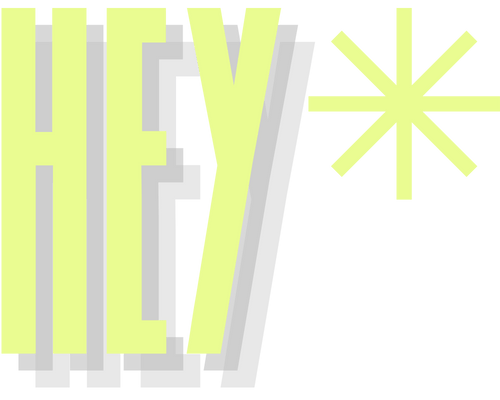

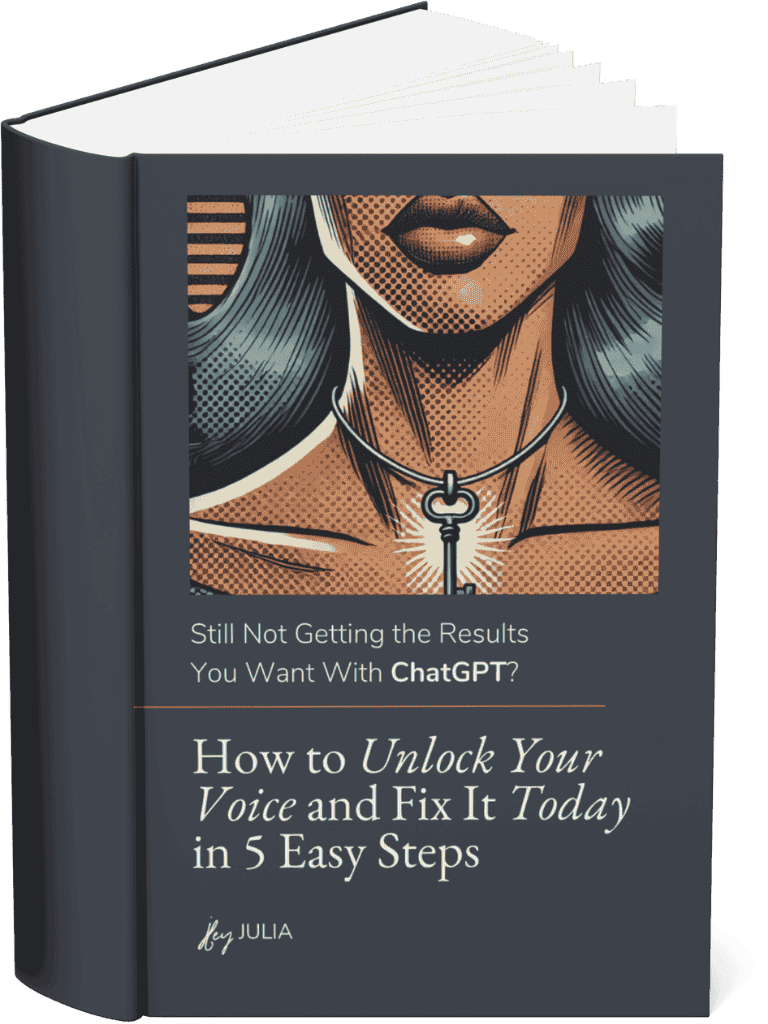
Your method of explaining everything in this post is genuinely good, all be capable of simply be aware of it, Thanks a lot https://missgriffintown.com/contact/