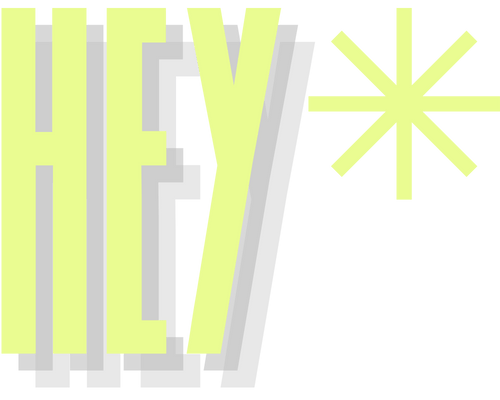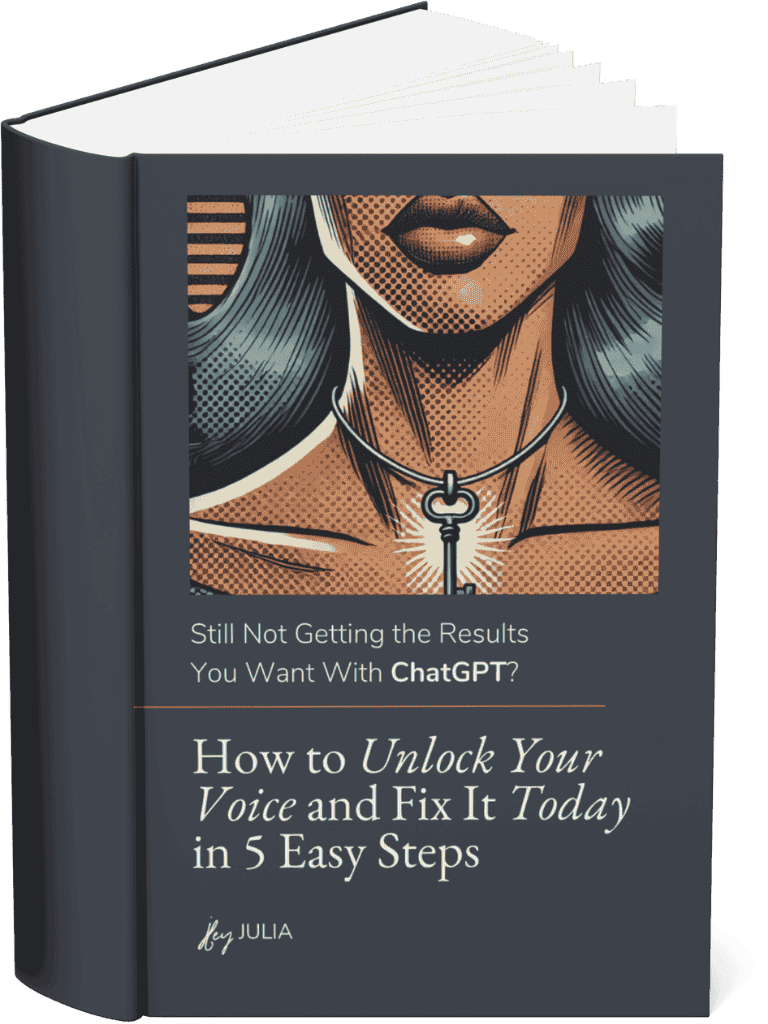Picture this: it’s late on a Sunday night, you’ve finally sat down with a cup of tea, and your phone buzzes. It’s a client, sending three JPEGs via WhatsApp and a message that says, “Can you post these tomorrow?” You sigh, save the files, and remind yourself to check your inbox in the morning because you know there’s also a half‑finished PDF floating around somewhere. Two days later you get an email with the subject line, “Use these instead,” and you’re left wondering which version is the right one. If you feel more like a digital detective than a business owner, trust me – you’re not alone.
I’ve been there. As someone juggling a creative business, building a house, and raising two kids, I’ve experienced more content chaos than any project manager should have to. And after mentoring countless freelancers and small agencies, I’ve seen the same problem again and again: clients send content in a million different ways, and you spend more time hunting files than doing the creative work you love. The good news? It doesn’t have to be this way. With the right systems – and a little bit of client education – you can turn a scattered, stressful process into one that runs like clockwork.
Why Chaos Kills Your Productivity
Your talent and passion shouldn’t be buried under a mountain of screenshots, voice notes, and random emails. When your clients send files through WhatsApp, Dropbox, Google Drive, and everything in between, you end up with duplicate assets, outdated versions, and a constant low‑level anxiety that you’ve missed something. The result is friction: you can’t automate your workflow because your inputs are a mess, your team can’t help because they don’t know where to look, and every piece of content takes twice as long as it should.
The irony is that the tools to fix this are often sitting right in front of us. You could build an elegant scenario in an automation tool that watches a folder, pulls new images into your design software, tags them by month, and sends you a notification when they’re ready. But if your client keeps texting you photos while you’re making dinner, your beautiful setup collapses. Automation isn’t magic; it needs consistent inputs to work. That means your number one task isn’t connecting apps, it’s aligning expectations.
Step One: Audit Your Process (Without Judgement)
Before you overhaul anything, take a moment to look at how you’re currently working. Where do things break down? Do certain clients always send content late? Do you and your team spend hours digging through old email chains? Is there a folder that has become a dumping ground for multiple versions of the same file? Grab a notebook or open a document and jot down every point in your process that causes frustration. This isn’t about blaming anyone; it’s about understanding the bottlenecks so you can fix them.
Once you’ve mapped out the chaos, imagine what a perfect day would look like. For me and many of the creatives I coach, it’s a single shared folder per client, clear file names, and a standing timeline for when everything needs to be delivered. Everything flows through one channel, and you never have to ask yourself if the logo in your Google Drive is the latest version because it’s the only version there.
Designing Your Ideal Workflow
Creating a system that works isn’t about downloading the fanciest software or building the most complicated automation. It’s about simplicity and clarity. Here’s how to start:
Choose one home for files. Whether you use Google Drive, Dropbox, or another cloud service, pick one platform and stick with it. Set up a dedicated folder for each client and nest subfolders for images, copy, invoices, or any other recurring assets. Use consistent naming conventions (e.g., “2025‑07‑campaign1‑image01.jpg”) so files sort themselves chronologically. Your future self will thank you. 😉
Create clear submission guidelines. Decide when you need assets (for example, “Images are due every Friday by 5 p.m.”) and how they should be delivered. Document these guidelines in a simple PDF or one‑pager that you share with new clients. Explain that meeting these guidelines means faster turnaround and fewer errors. It’s not about being strict; it’s about doing great work together.
Onboard like a pro. Once you’ve set up your folder and guidelines, invite your client into the process. Don’t just send them a link – give them a quick tour. Show them where to upload assets, where to find drafts, and how you’ll communicate updates. A two‑minute Loom video can be more effective than a ten‑page PDF. Explain why this matters: if they follow the process, their work gets done faster, they never have to wonder where something is, and you spend less time chasing files and more time on the creative work they hired you for.
Set boundaries early. Tell your clients what not to do: no WhatsApp messages with attachments, no random emails with subject lines like “Here’s more stuff.” If they slip up, gently redirect them. You’re not scolding; you’re coaching. It can feel awkward at first, but most clients appreciate clear expectations once they see the results.
By implementing these simple steps, you create a single stream of inputs that can feed your automation. Suddenly, your make‑do system becomes a foundation for scale. When a client uploads a photo to the right folder, your automation can pull it into your design software, tag it, send you a notification, and even generate a draft caption. And because everything starts from one place, nothing gets lost.
Educating Clients Is the Secret Sauce
The biggest misconception about workflow systems is that you can fix everything with tools. In reality, the human element is just as important. You might be excited about the fancy scenario you built, but if your clients don’t understand why they have to change their habits, nothing will improve. Education isn’t about talking down to your clients; it’s about showing them how a simple shift makes their life easier.
In a recent coaching session, I worked with a social media team that managed content for several boutique hotels. Each hotel had its own way of doing things. One owner insisted on sending monthly images via WhatsApp because it felt “quick.” Another had a personal email chain going back to 2022 that they kept using. When the team introduced a shared Google Drive folder, the clients nodded politely but kept doing what they were used to. Why? They hadn’t felt the benefit yet.
So we flipped the script. Instead of just saying “Please use this folder,” we showed them exactly what happened when they did. We built a simple workflow that automatically generated a preview of their images in Canva. When the client dropped a file into the shared folder, our automation created a draft design and sent them a link. The client could see the updated graphics in real time, leave comments directly on the design, and know they were working on the latest version. That live feedback loop was the “why” they needed. After seeing how much time they saved and how quickly their content went live, the hotels stopped texting images at midnight. They used the system – because it was easier for them.
Handling the Rule Breakers
No matter how brilliant your system is, someone will eventually forget. Maybe they’re traveling and snap a photo they want you to post. Maybe they panic and send a late email with “URGENT!” in the subject line. When this happens, resist the temptation to roll your eyes and fix it yourself. Instead, have a ready‑made response.
It can be as simple as this: “Thanks for sending this over! To make sure it goes into our process smoothly, could you please upload it to our shared folder here [link]? That way we can get it scheduled right away.” You can save this message in your email signature or as a snippet in your favorite support tool. Copy, paste, send, done. You’ve reminded them of the process without lecturing. Over time, your clients will remember. And if you need to, you can automate this nudge, but often just having the script ready makes it easier for you to enforce boundaries consistently.
Keep It Simple – and Flexible
The perfect workflow doesn’t exist. Digital tools evolve, platforms update, and your clients’ businesses change. The system you build today might need tweaks tomorrow. That’s not failure; it’s growth. The key is to keep your process simple enough that you can adjust it as needed.
Start with the basics: one folder, one set of guidelines, one onboarding process. Once that’s running smoothly, look for small enhancements. Maybe you want to split your “Uploads” folder into subfolders by month. Maybe you realize you need a dedicated space for copy versus visuals. Make those changes when you have a reason, but resist the urge to add complexity for complexity’s sake.
As you grow, you’ll inevitably encounter edge cases. What if a client launches a campaign that requires multiple rounds of edits? What if you’re working with a brand that insists on using their own project management tool? Rather than scrapping your system, adapt it. Perhaps you agree on a separate folder for campaign assets or temporarily use their tool but still require final files to be uploaded to your central location. The point is to protect the core of your process while staying flexible enough to serve your clients.
Consistency Beats Complexity
One of the biggest mistakes I see is trying to fix everything at once. You don’t need to overhaul your entire business in a weekend. Start with the area causing the most pain. Maybe it’s image delivery. Maybe it’s content approval. Maybe it’s version control. Pick one and create a clear, repeatable process around it. Stick with it for a few weeks. Notice what works and what doesn’t. Then make adjustments. Once that part feels solid, move on to the next area.
This approach does two things: it prevents overwhelm and it builds trust. Your clients and team see that you’re improving their experience without drowning them in new rules. They have time to adapt. And you have the chance to iron out wrinkles before rolling out your system across every client.
Your 15‑Minute Challenge
You’ve probably heard the phrase “done is better than perfect.” It’s especially true when you’re designing workflows. So here’s a bite‑sized challenge to get you started: set a timer for 15 minutes and pick the messiest part of your client process. Maybe it’s how you receive photos, how you track approvals, or how you share drafts. For the next quarter of an hour, do one thing to improve it. Create a dedicated folder and email your client the link. Draft a short upload guide. Write the reusable text you’ll send when someone forgets to use the system. You don’t need to redesign everything; just focus on one small, meaningful step.
At the end of the 15 minutes, send it. Don’t overthink it. The goal is to build momentum. Often, the hardest part is just starting. Once you’ve taken that first action, it becomes easier to take the next one.
Tools and Resources to Explore
While people and processes come first, there are some great tools that can lighten your load. Here are a few favorites that come up again and again in my coaching sessions:
- Batch design platforms. Tools like Canva’s batch creation features allow you to design multiple posts at once using templates and data. This pairs beautifully with automation: you feed images into a template, adjust your messaging, and export a week’s worth of content in one go.
- Workflow automations. Integration platforms (think of tools that connect apps without code) can watch a folder and automatically push new files into your design software, send draft posts to scheduling tools, or alert you when content is ready for approval. Once your inputs are standardized, these automations cut your admin time dramatically.
- Strategy calls. Sometimes you need a fresh pair of eyes on your processes. A short strategy session with someone experienced can help you spot blind spots and tailor your system to your unique needs. Don’t be afraid to invest in advice that pays off by freeing up your time.
Remember, these tools are there to serve your process, not the other way around. If you find yourself bending over backwards to fit into an app’s logic, it’s time to reevaluate. A simple spreadsheet that everyone understands is often better than a complex system nobody uses.
Bringing Your Clients Along for the Ride
At the heart of all this is the relationship with your clients. They’re busy, too. They might be balancing their marketing efforts with managing a team, running a hotel, or launching a new product. The more you can make your process feel like a natural extension of their workflow, the easier it is for them to adopt.
One of my favorite tactics is to invite clients into a living document or task list. If you use Trello, Asana, or even a shared Google Sheet, create a board or tab specifically for content. Show them where to upload assets, where to review drafts, and where to leave feedback. Suddenly, you’ve eliminated the “Did you get my email?” dance because everything’s in one place. If that feels like too big a step, start with an upload link. Make sure that link lives in your email signature, your proposals, and your onboarding guide. The more visible it is, the less likely someone is to send you a rogue file.
Don’t assume your client won’t want to participate. In many cases, clients appreciate having a clear view of what’s happening. It gives them a sense of control and reduces the back‑and‑forth. And if they truly hate task boards? That’s okay. Focus on the single most important habit: uploading files to the right place. As long as your inputs are clean, you can maintain order on your end.
A Real‑World Example
Let me share a story that illustrates just how transformational a few simple changes can be. A few years ago, I worked with a small agency that created social media content for health and wellness brands. Their team of three was constantly overwhelmed. They had to check multiple email threads for each client, manually download images, rename files, and track changes across different versions of Google Docs. They tried to implement an all‑singing, all‑dancing project management tool, but their clients hated it. After two months, the team was back to square one, except now they were paying for software nobody used.
During our session, we stripped everything back. We agreed to one home for assets: a shared Drive. We drafted a simple guide that said, “Upload all new content here. Name your files like this. Send feedback by leaving comments on the file.” We walked each client through the folder during a kickoff call and explained that if they followed this process, their posts would go live faster. We created a standard response for off‑process submissions. We didn’t build any automations for the first month. We focused solely on behavior.
What happened? Within weeks, the number of frantic emails dropped. The team stopped searching multiple channels for files. Their clients appreciated the faster turnaround. And once everyone was using the system, we added a simple automation that pulled new files into their design tool and populated a scheduling spreadsheet. Suddenly, the team could batch a week’s worth of content in an afternoon. They started taking on more clients without working longer hours. The result wasn’t just improved efficiency; it was a calmer, more professional working relationship.
Final Thoughts: Your Business, Your Rules
Streamlining your client process isn’t about turning your business into a machine. It’s about creating enough structure so that you, your team, and your clients can breathe. When you have a clear, consistent way of working, you can delegate tasks confidently, automate routine steps, and say yes to new opportunities without feeling like you’re building everything from scratch. You’re reclaiming your time and energy.
Remember, this is a journey. Your workflow will evolve as your business grows, new tools emerge, and your clients’ needs change. The goal isn’t perfection; it’s progress. Keep your system simple, educate your clients, and adapt as needed. And don’t forget to celebrate the small wins along the way. Every time you redirect a late‑night text into the right folder, every time a client uploads their assets without you having to ask, you’re one step closer to a business that runs on your terms.
So here’s your call to action: open up your calendar, block out fifteen minutes, and take that first step. Maybe you finally write that upload guide. Maybe you reorganize a chaotic folder. Maybe you draft your go‑to response for off‑process submissions. Whatever it is, do it now. Then, come back next week and tackle the next thing. Before you know it, you’ll look up and realize that the digital detective work has been replaced by a workflow that actually works for everyone involved.
Let me know how it goes. What’s the first thing you’re going to streamline after reading this? I’d love to hear from you and cheer you on as you build a business – and a life – you love.