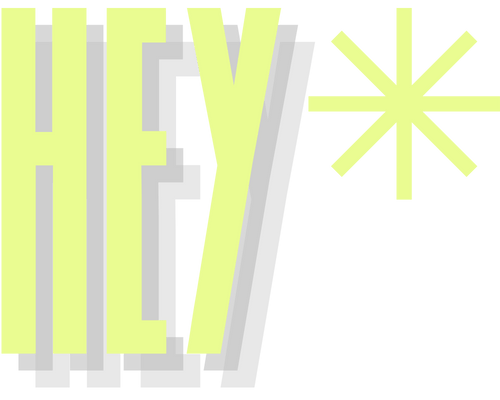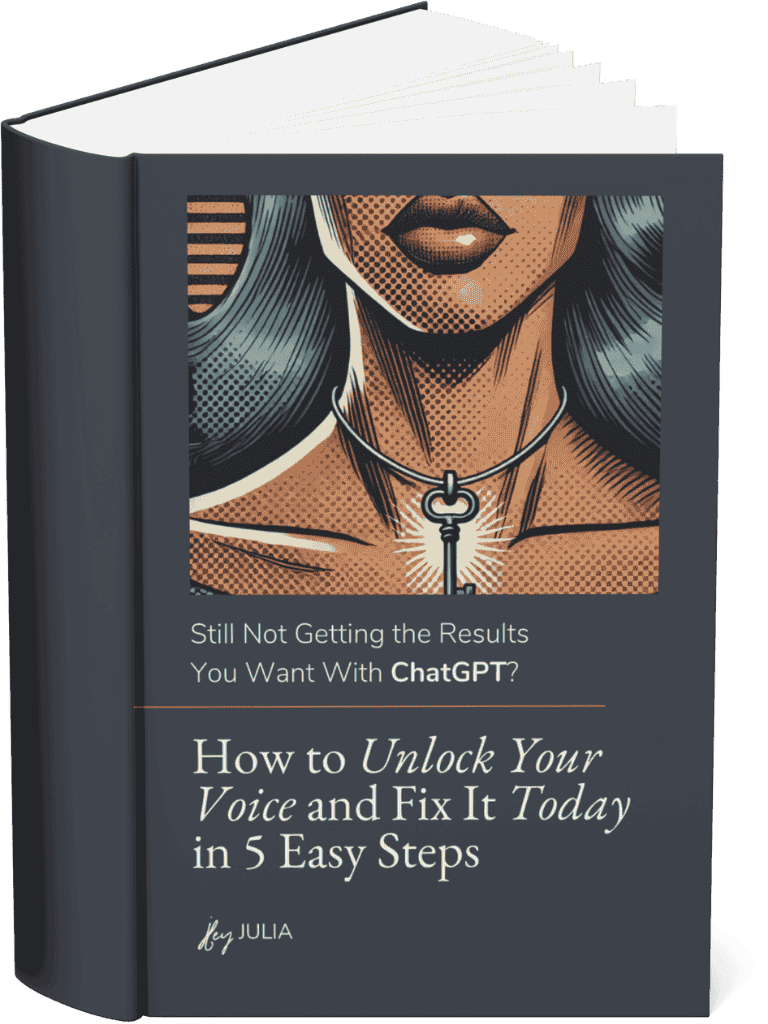Imagine this: You’re sitting in front of ChatGPT, expecting it to whip up the perfect Instagram caption or an email draft that feels like it came straight from your keyboard. Instead, the output is…meh. It’s robotic, generic, and feels like it missed the mark entirely. Frustrating, right?
Here’s the thing: ChatGPT, or any generative AI, is like the most brilliant assistant you’ve ever had—but it’s clueless about what you want unless you tell it exactly what you need. It doesn’t know your voice, your audience, or your goals…yet.
The good news? There’s a formula for turning this powerful tool into your ultimate business sidekick. If you’ve ever wondered how to make ChatGPT work as if it knows you inside and out, you’ve come to the right place. This is the guide you don’t want to miss.
Introduction to Prompt Engineering
AI is amazing, but it’s not magic. It’s a tool, and just like any tool, it works best when you know how to use it. That’s where prompt engineering comes in. It’s one of the most powerful skills we can develop in this age of generative AI, and it’s going to change the way we work, create, and solve problems.
Foundations of Effective Prompt Engineering
To start building prompts like a pro, we need to lay a strong foundation. This isn’t about just winging it or typing the first thing that comes to mind—it’s about being intentional. And it all starts with what I like to call the Power Trio: context, personas, and examples. These three elements are the secret sauce for crafting prompts that consistently deliver high-quality results.
1. Context
When you sit down to write a prompt, think of ChatGPT as a brand-new team member who has no idea what’s happening in your world. Without context, it’s like sending someone into a meeting with zero background info—they might say something, but it probably won’t hit the mark.
Ask yourself: What’s the situation? What’s your goal? Who’s the audience? The more specifics you provide, the better the AI can tailor its response.
2. Personas
This is where you really take control of the interaction. By giving ChatGPT a persona to adopt, you’re essentially assigning it a role in your workflow. Think of it as writing a job description.
Example: “Act as a professional social media manager crafting captions for a luxury skincare brand” or “Take on the role of a tech-savvy tutor explaining AI concepts to beginners.”
3. Examples
If you want ChatGPT to produce something that truly reflects your voice or matches a specific tone, you need to show it the way. Sharing examples is like handing over a map—it lets the AI know exactly where to go.
Examples can include something you’ve written before, competitor content that resonated with you, or even a style guide.
Putting it All Together
Instead of asking ChatGPT to “Write a blog post about time management,” you can build a prompt with context, a persona, and examples. This approach ensures the result feels personal and authentic—like you wrote it yourself.
Overcoming Common Challenges in Prompt Engineering
Let’s be real—if you’ve ever opened ChatGPT, typed in a question, and been disappointed with the response, you’re not alone. Most people don’t realize that working with AI requires a mindset shift. Here’s how to overcome common challenges:
- Giving up too soon: Prompting is a learnable skill. Instead of walking away after one attempt, tweak your prompt, add more detail, or ask ChatGPT for suggestions to improve.
- Expecting ChatGPT to know you: AI needs clear instructions to deliver what you’re looking for.
- Staying superficial: Specificity is key. It’s like giving a chef a detailed recipe versus just saying, “Make me dinner.”
Practical Techniques for Success
Now that we’ve covered the basics, here are actionable techniques you can use today:
- Start Small: Focus on one task and iterate until you get the desired result.
- Leverage Iterative Feedback: Ask ChatGPT for feedback on improving your prompt.
- Build Templates: Save time by creating reusable frameworks for common tasks.
- Provide Examples: Share reference materials to guide tone and style.
- Set Clear Goals: Define what you want to ensure the output aligns with your expectations.
Real-World Applications
Prompt engineering isn’t just a theoretical exercise—it has practical, transformative applications:
- Content Creation: Draft blog posts, social media captions, and email newsletters.
- Workflow Automation: Summarize meeting notes into actionable to-do lists.
- Team Collaboration: Create concise progress reports.
- Creative Brainstorming: Explore innovative strategies with idea prompts.
Actionable Steps for Beginners
- Start Small and Experiment: Choose a task and refine your prompts based on feedback.
- Build Templates: Create frameworks for repetitive tasks to ensure consistency.
- Focus on Context, Personas, and Examples: Let these elements guide you.
- Set Goals and Measure Success: Evaluate outputs to ensure they meet expectations.
Wrap-Up
Crafting effective prompts for ChatGPT—or any generative AI—is a skill that anyone can learn with a little practice. Here are the three most important steps to get you started:
- Start with the Power Trio: Context, personas, and examples.
- Iterate and Learn: Experiment with your prompts and refine them.
- Build Templates: Save time and ensure consistency.
Your Challenge: Spend 15 minutes today experimenting with prompts. Create a template, refine a single task, or test out an example prompt from the show notes. Make it practical and personal to your needs.
Thank you for spending this time with me today. Whether you’re just starting out or refining your approach, I hope this guide gives you the tools and confidence to take the next step. Until next time, keep the CONVERSaiTION going—and remember: progress beats perfection, one prompt at a time.