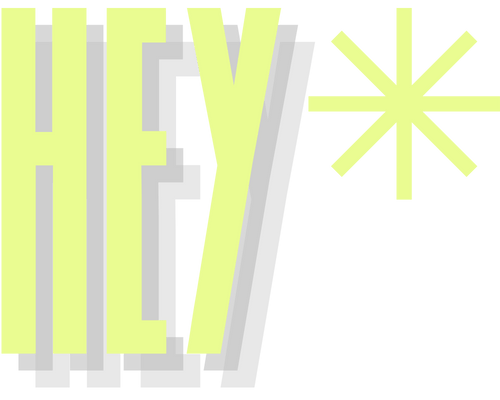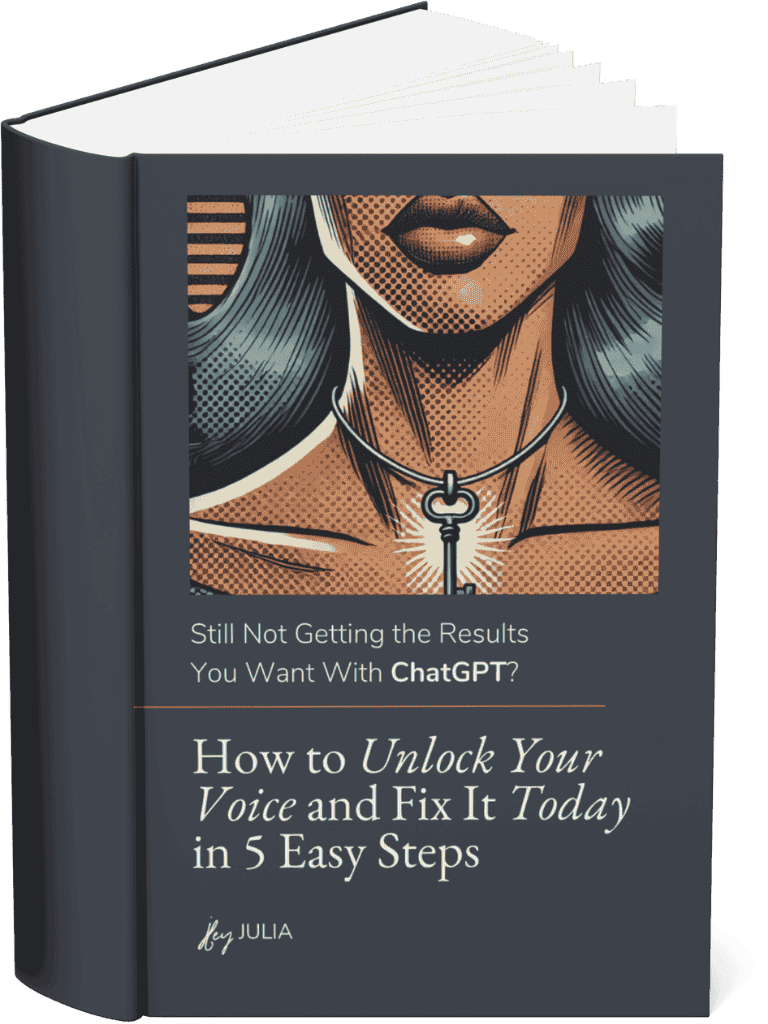You opened ChatGPT, typed in your idea, and got back… something. Technically correct. Kind of helpful. But also kind of meh.
Meanwhile, your to-do list is overflowing, and you were hoping for a little magic—not another draft you have to fix.
Here’s the deal:
It’s not that AI “doesn’t work for you.”
It’s that you haven’t been taught how to talk to it.
Enter: prompt crafting.
(And no, you don’t need to be a tech bro or wear an “I build in public” hoodie to figure this out.)
What Is Prompt Crafting?
Think of it like writing a really good creative brief—for a robot.
It’s not “prompt engineering” (that makes it sound like you need a computer science degree). It’s about getting clear on what you want, how you want it, and who it’s for.
It’s like giving a new intern instructions:
- “Write a blog post” = they try their best and miss the mark.
- “Write a blog post for creative entrepreneurs who hate selling, keep it honest but motivating, and mention this offer” = way better.
AI is your intern. And the prompt is your brief.
Why Your Prompt Is the Product
Here’s the mindset shift that changes everything:
- The better your prompt, the better your output.
- No tool upgrade or fancy automation needed.
That’s the magic. No new software. No team expansion. Just better communication with the tools you already have.
Real Talk: Alice vs. Bob (AKA Why Your Prompts Matter)
Two business owners. Same task: pull names, roles, and summaries from resumes using ChatGPT.
- Alice gave clear, structured instructions:
- Told the model what role it was playing (“You are a resume parser”)
- Gave a sample input + output
- Specified edge cases (like: “If no job title, write N/A”)
- ✅ Clean, accurate results for 1,000 resumes in under 30 minutes. Cost: $2.
- Bob wrote something vague like:
- “Hey GPT, can you pull info from these?”
- Output: Messy. Inconsistent. Needed manual clean-up.
- ⏳ Took 2 hours. Cost: $12. Plus a small piece of his sanity.
Same tool. Wildly different results.
The Prompt Trap You Might Be Stuck In
There are three stages most of us go through:
- Beginner Prompt: “Write a social caption.”
- Overthinking Prompt: “Write something clever but not too clever that inspires action but doesn’t feel salesy… oh and make it pop.”
- Actually-Works Prompt:
“You are a copywriter. Write an Instagram caption for coaches launching a group program. Tone: clear, warm, with a CTA to join. Use this example for voice.”
Level 3 is where the gold is. Clear. Direct. Zero fluff.
The 4-Step Prompt Process I Swear By: PDER
Say it with me: Plan → Draft → Evaluate → Refine.
This isn’t a tech hack. It’s a clarity tool. A way to stop wasting time in back-and-forth edits and start getting great results the first time.
1. Plan
- What’s your input? (Transcript? Email?)
- What do you want out? (Post? Summary? JSON file?)
- What’s it for? (Sales? Scheduling? Client onboarding?)
- Is this one-off or repeatable?
2. Draft
- Set the role: “You are a [copywriter/designer/data analyst].”
- Give the task: “Summarize this call in bullet points.”
- Add tone, format, and 1–2 examples.
- Cover edge cases: “If missing info, say N/A.”
3. Evaluate
- Test it on a few real inputs.
- Ask: Is it clear? Does it match tone? Is it helpful or meh?
4. Refine
- Trim the fluff.
- Add clarity where needed.
- Rinse and repeat until it’s consistent.
Boom: reusable prompt = repeatable results.
Okay Cool—But What Do I Use It For?
Glad you asked.
- Need to summarize a 45-minute Zoom call? Use a prompt that says, “Summarize the following transcript in bullet points with action items.”
- Need to draft 5 emails that sound like you? Paste a few past emails, say “Mimic this tone,” and give clear context for each new one.
- Need to pull structured data from client bios? Use “Extract name, business, niche, and tone of voice from this paragraph. Output as a table.”
The list goes on. Once you learn to write good prompts, you don’t need to keep rewriting your life.
Here’s the Mindset Shift That Makes This Work
Prompt crafting isn’t about “hacking the algorithm.”
It’s about giving yourself permission to get really clear about what you want.
And once you do?
- You stop fighting the tool
- You start saving real time
- You build systems that actually work without duct tape
It’s not magic. It’s good process.
Your 15-Minute Challenge
Pick one task you’ve been avoiding. Just one.
- That awkward follow-up email
- That newsletter that’s still in outline form
- That onboarding checklist you keep rewriting
Open ChatGPT. Draft a clear, structured prompt using PDER. Let it take the first swing.
You can always edit. You just don’t have to start from scratch.
Final Thoughts & Next Steps
If this made AI feel a little less “ugh” and a little more “I can actually use this,” send it to a friend who’s been side-eyeing ChatGPT.
Tell them: “It’s not about learning AI. It’s about learning how to ask.”
You’ve got this. One prompt at a time.
If you found this helpful, check out How to Unlock Your Voice with ChatGPT to start implementing AI to your business. Or get my free prompt framework to boost your prompting game with this simple, plug-and-play template!